AYANEO Pocket DS Review
-
Design
-
Build Quality
-
Display
-
Performance
-
Features
-
Software
Summary
The AYANEO Pocket DS delivers a premium dual-screen experience, pairing a massive 7-inch 165Hz OLED with a 5-inch secondary display for ultimate performance in high-end emulation and Android gaming.
Pros
- Great looking 7″ OLED up to 165Hz
- 5″ second screen looks large and clear
- Great thermal performance
- Uses TMR analogue sticks instead of Hall Effect
Cons
- OLED & LCD compare to dual OLED on the AYN Thor
- Larger than the Thor and not as pocketable
User Review
( votes)The twin-display Android gaming handheld space has grown very fashionable recently, with devices from AYN and AYANEO, plus Anbernic’s newly unveiled portable. Continuing this pattern, in our AYANEO Pocket DS review, we are going to examine more precisely what differentiates it from AYN’s product.
AYANEO Pocket DS Review Video
AYANEO Pocket DS Overview
This AYANEO Pocket DS Android gaming device has dimensions of approximately 7.07 x 4.0 x 0.98 inches (17.98 x 10.18 x 2.5 cm) and a weight of about 540g (1.19 lbs). In addition, it is available in three color options: Shadow Black, Retro Gray, and the Starry Yellow reviewed here.

Regarding its build, the hinge system is notably rigid and permits you to set the angle to any preference, all the way to 180 degrees. It feels exceptionally robust and, as a result, will not shift during gameplay.

Lifting the lid uncovers the upper screen, a 7-inch OLED touch-panel with a 1920×1080 resolution that supports 60Hz, 90Hz, 120Hz, 144Hz, and 165Hz. Underneath that, on the lower section, there is a 5-inch LCD featuring a 1024×767 resolution that supports 60Hz.

Flanking the lower screen, we find TMR dual analogue sticks, a D-Pad, and the standard gaming controls. Also, there are inputs underneath for SELECT & START, activating the AYA overlay, and exiting to the desktop.

Beneath the screen, there is one more line of buttons, which incorporates controls for launching the dual-screen settings, toggling performance modes, power, and volume adjustment. Looking at the outer shell, the underside of the handheld features a protected micro SD card slot.


Lastly, the top edge is equipped with twin shoulder buttons and linear hall effect triggers, customizable macro keys, and a USB 3.2 Gen 2 Type-C port that handles data transfer and charging.

This gaming Android handheld is fairly pleasant to grip. Nevertheless, I observed that the caps of the analogue sticks are quite diminutive. After testing this following the AYN Thor, which possesses larger caps, it certainly feels peculiar. Indeed, it is also substantially bigger and weightier than the Thor, rendering it a better fit for a spacious jacket pocket or a bag instead of the jean pockets that the Thor could manage.
AYANEO Pocket DS Technical Details
The AYANEO Pocket DS utilizes the Qualcomm Snapdragon G3 Gen 2 chipset, which includes Adreno A32 graphics. Truly, it is a fantastic processor that left a strong positive impression on us with the Pocket S, ACE, and DMG variants.
| MAIN DISPLAY | 7″ 1080P OLED vibrant high refresh-rate display Full-angle adjustable hinge Max opening angle: 180° Resolution: 1920 x 1080 Supports HDR 150% sRGB color gamut volume 800 nits peak brightness 90% DCI-P3 color gamut Five refresh rate options: 165Hz / 144Hz / 120Hz / 90Hz / 60Hz |
| SECONDARY DISPLAY | 5″ LCD screen with 1024 x 768 resolution 4:3 aspect ratio 256PPI 100% sRGB color gamut volume 550 nits peak brightness |
| CPU/GPU | Snapdragon G3x Gen 2 Gaming Platform, Up to 15W Qualcomm Adreno A32 |
| RAM/STORAGE | 8GB+128GB (LPDDR5X 8533Mbps/UFS 3.1) 12GB+256GB (LPDDR5X 8533Mbps/UFS 4.0) 16GB+512GB (LPDDR5X 8533Mbps/UFS 4.0) 16GB+1TB (LPDDR5X 8533Mbps/UFS 4.0) |
| I/O | 1 x Full Function USB 3.2 Gen 2 Type-C丨10Gbps 1 x Micro SD card slot丨100MB/s |
| BATTERY | 6000mAh, 40W PD charging |
| COLOURS | ShadowDance Black / Starry Yellow / Retro Gray |
| SIZE | 7.05 x 3.98 x 0.98 inches (17.9 x 10.1 x 2.5 cm) |
| WEIGHT | 540g (1.19lbs) |
| OS | Android 13 |
Fueling the entire system is an 8,000 mAh battery. We performed our standard maximum-settings battery endurance test, looping Antutu with full brightness on both screens, the MAX Performance profile enabled, and fans at 100%. In the end, we recorded a battery duration of 2 hours and 17 minutes. This is a crucial discovery in our AYANEO Pocket DS review. Typical longevity will, naturally, fluctuate based on what you are playing, but one can anticipate approximately 6 to 8 hours.
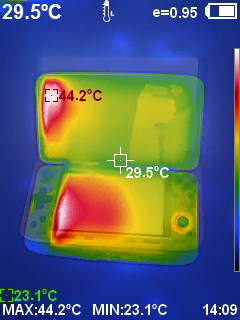
Regarding our fan acoustics and thermal assessments, we measured a peak fan noise of 68db, a mean of 43db, and a nearly silent level on Low. Moreover, concerning temperatures, it operated exceptionally cool in general, reaching only about 45°C in the screen regions.
System Performance Metrics
For our performance evaluations in this AYANEO Pocket DS review, we are going to test with the lower screen activated and deactivated to observe variances in results. We will additionally make comparisons with the AYN Thor, which uses a dissimilar processor, and the AYANEO Pocket ACE and DMG, which use the identical one.

Geekbench 6
Geekbench 6 evaluates the single-core and multi-core capabilities of the processor. Examining the outcomes, the single-core figures, with both screens active, are respectable. Curiously, we note a more significant disparity in multi-core against the Pocket ACE and DMG, yet comparable figures to the Thor.

Antutu
Antutu assesses the comprehensive performance of Android handhelds. In this test, we observe outstanding results in both dual- and single-screen scores, claiming the top spot over the identically-equipped Pocket ACE & DMG. Genuinely remarkable!
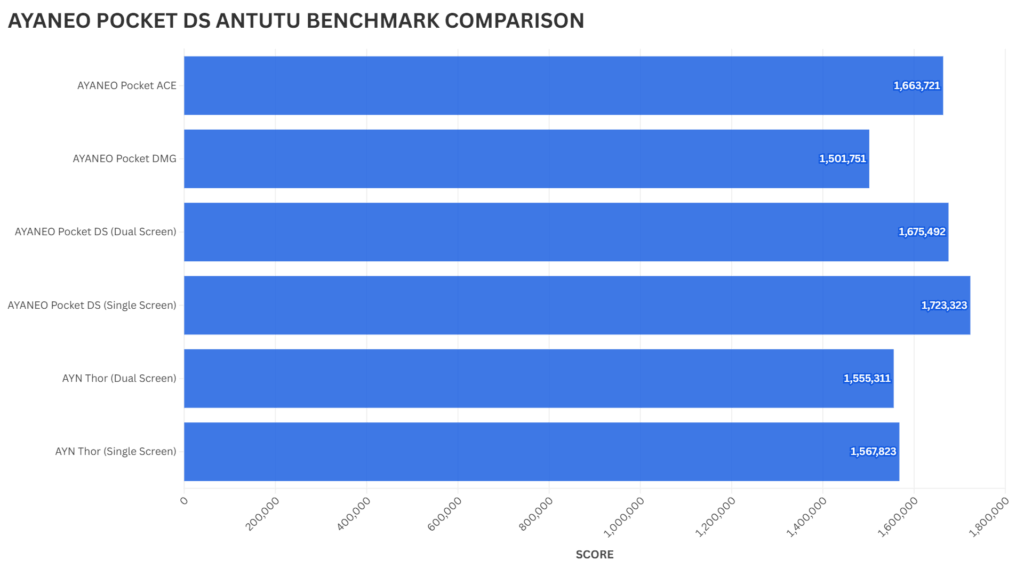
3DMARK
In the 3DMARK Wildlife Extreme benchmark, we once more see very striking results. To be precise, there is a noteworthy boost in performance compared to the Pocket ACE & DMG when both screens are enabled, and with only one screen active, it maintains a very commanding lead over them.
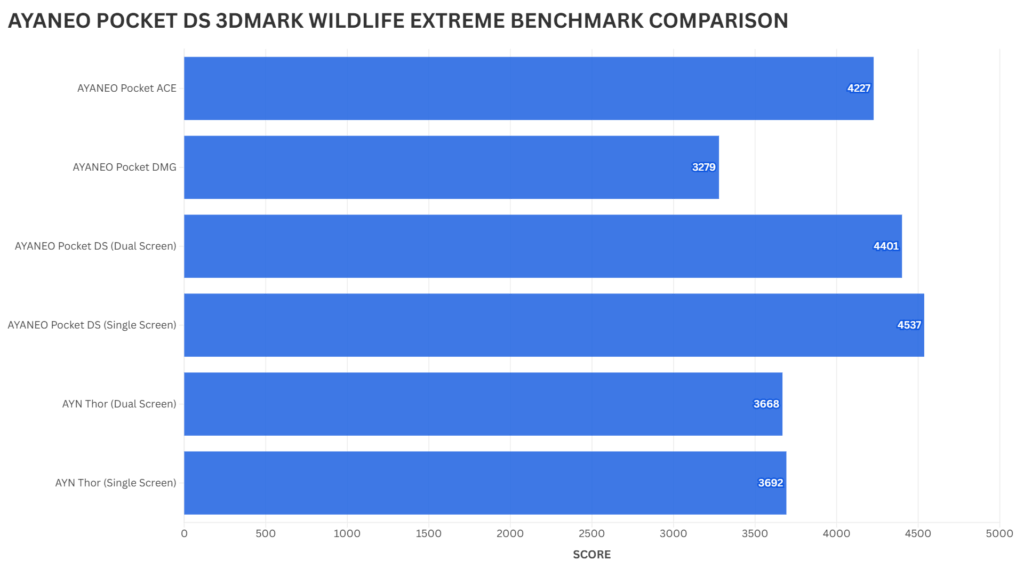
AYANEO Pocket DS Software
The AYANEO Pocket DS operates on Android 13 and includes its proprietary home screen application, positioning it as a flexible Android gaming console. This launcher features shortcuts up top for frequently accessed apps, with all other applications displayed beneath.

Furthermore, their game launching utility, AYA Space, has not evolved significantly over its lifespan. It allows you to add your game and ROM library, and it will catalogue them. Nonetheless, we strongly desire a native game scraping function to truly make this software suite whole.


The AYA Settings application provides you command over the unit, offering performance adjustments, controller and device configurations, and even device spoofing to enable superior graphics in certain games. It is also the hub for updating the AYA software and system firmware.
Most importantly, to leverage the twin displays, a readily-available menu provides dual-screen controls to activate/deactivate and lock the controller’s focus to a specific screen. Moreover, the ‘Application’ function will open the chosen app on the lower screen rather than the upper one, and ‘Control’ adjusts the separate brightness levels, volumes, and other shared functions.
Android Gaming
We are aware from comparable Android gaming handhelds that running AAA titles will not be an issue. As an example, we tested our typical set of games, such as Alien Isolation, Prince of Persia, Horizon Chase, and Dungeon Hunter. Every one performed perfectly with no performance drops.

Naturally, for titles that lack inherent controller support, the device includes its own screen mapping utility. This tool is very simple to configure and utilize across a multitude of games. Just drag and position the corresponding control onto the on-screen region, and you are all set.


Emulation
The Snapdragon family of chips is excellent for emulation, and as such, this device will handle nearly everything up to the PlayStation 2 generation effortlessly. For many systems, you can elevate the rendering resolution for enhanced visuals, apply graphical modifications, and more. Additionally, the Turnip graphics drivers have advanced considerably in the last twelve months, and we are observing enhancements in more demanding emulators in particular. Let’s examine a selection:
DraStic
To make the dual-screen emulators function across both displays, you must launch the application from the lower screen and make some configuration adjustments to show it properly. After you are configured, you will encounter no difficulties running the DraStic emulator. You can also lower the performance settings to achieve extended battery duration.

Azahar
In the same way, the 3D dual-screen emulator Azahar performs splendidly. Here too, you must perform some setup to get it displaying on both screens. After setup, all compatible titles run wonderfully, and you can boost the rendering resolution to 1080P.

Cemu
The Cemu emulator is in its preliminary phases of creation, therefore its compatibility is not extensive. You will be required to utilize a modified (forked) build of this emulator to get dual-screen functionality. Nevertheless, not many titles utilize both displays, so at present, you are not losing out on much.

Vita3K
The Vita3K emulator, naturally, operates very smoothly. Contingent on the game and its compatibility, you can configure it to 2x or 3x rendering resolution for superior visuals. Consequently, the titles look fantastic on this display.

Eden
Lastly, the Eden emulator performs well once Turnip drivers are installed. You will be capable of running numerous games at full speed while docked. Regarding the first-party titles we cannot name, they operate quite well, with a large number at clearly playable speeds. In truth, the comprehensive emulation capability is a distinct high point of this AYANEO Pocket DS review.

Concluding Remarks of our AYANEO Pocket DS review
In summary, the AYANEO Pocket DS is a superb Android gaming handheld. In our performance metrics, as an example, we observed some leading results compared to identically-equipped CPU devices. I suspect the physically larger chassis and its thermal management have contributed to that.
The two sizable screens are a major differentiator from the AYN Thor, for instance. It is genuinely enjoyable to play on the bigger screens, giving this the feel of a high-end Android gaming console. But, naturally, with larger screens, you get a larger overall portable. The Pocket DS is considerably bigger than the Thor, and as a result, it lacks true pocket-friendliness, instead being appropriate for a large coat pocket or a bag.

AYANEO Pocket DS
Therefore, regarding which one to choose between the pair, both possess their own merits and drawbacks concerning performance, aesthetics, dimensions, portability, and so on. We noted a recent, active debate on Reddit, and the comments did not determine a definitive victor. In the end, it comes down to personal taste for this category of gaming Android handheld.
Which do you prefer, the AYANEO Pocket DS for its larger displays and in turn the physical size, or the AYN Thor with smaller displays but more pocketable form factor? Let us know in the comments.

