AYANEO 3 Review
-
Design
-
Build Quality
-
Display
-
Performance
-
Features
-
Software
Summary
The AYANEO 3 is a highly portable handheld gaming PC, boasting an HX 370-based CPU, an integrated 890M GPU, up to 32GB of RAM, and swift SSD storage. It features an innovative modular control system and a vivid 7-inch OLED touchscreen for an excellent gaming experience on the go.
Pros
- Innovative modular controller design
- Choice between LED or OLED screen options
- Flexibility to select previous or current generation processors
- AYA SPACE software enhances the premium user experience
Cons
- Performance is slightly lower when compared to some other devices.
User Review
( votes)AYANEO’s third flagship handheld gaming PC has finally arrived in our possession, and after spending a good amount of time with it—exploring the innovative modular controls and pushing its performance limits—we’re ready to share our insights in this comprehensive AYANEO 3 review. If you’ve been searching for a mobile gaming PC or a handheld gaming computer that offers something fresh, stick around to see how this device stacks up.
AYANEO 3 Review Video
A Closer Look at the AYANEO 3
We begin our AYANEO 3 review by examining the design and form factor of this portable gaming PC. The device measures roughly 11.4 x 4.5 x 0.8 inches (28.9 x 11.5 x 2.2 cm) and weighs around 690g (1.52 lbs). At the heart of the system is a 7-inch OLED touchscreen displaying at 1080P, with refresh rates of 60, 90, 120, and 144Hz for buttery-smooth transitions. There is also an LCD alternative at 7 inches offering only 60Hz and 120Hz refresh rates, but this AYANEO 3 review focuses on the OLED edition.
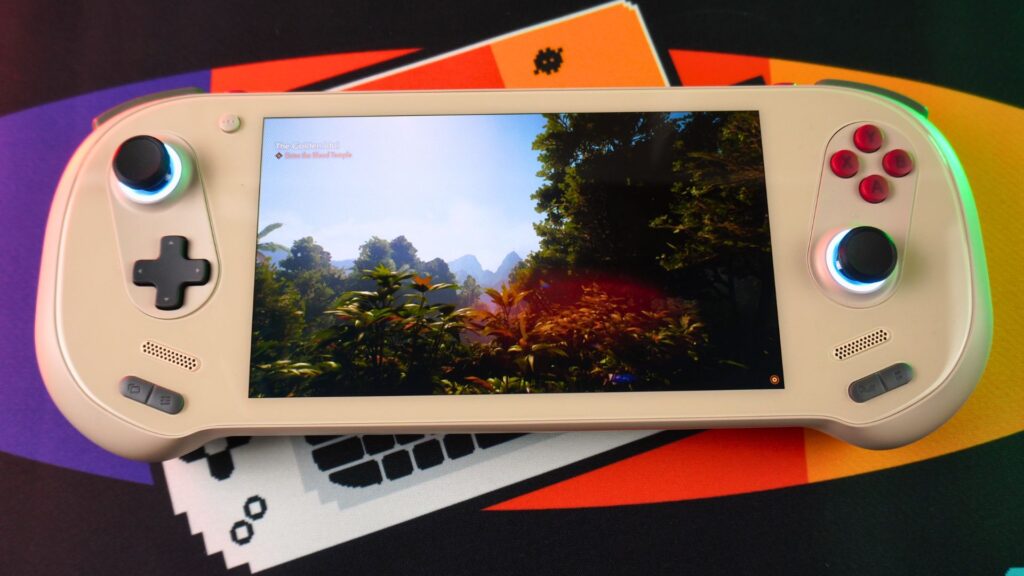
The standard module layout includes dual Hall effect analog sticks, a D-Pad, and four gaming buttons. Additional modules can be purchased separately, and we’ll explore these options in the upcoming section. Alongside those modules, there are dedicated buttons for Home & View (doubling as SELECT & START), an AYASPACE Overlay, and a Return to Desktop function.
Underneath the device, you’ll find a button that toggles between controller mode and keyboard/mouse mode. You’ll also see a USB-4 port for high-speed attachments, a covered micro SD card reader, and a 3.5mm headphone port.
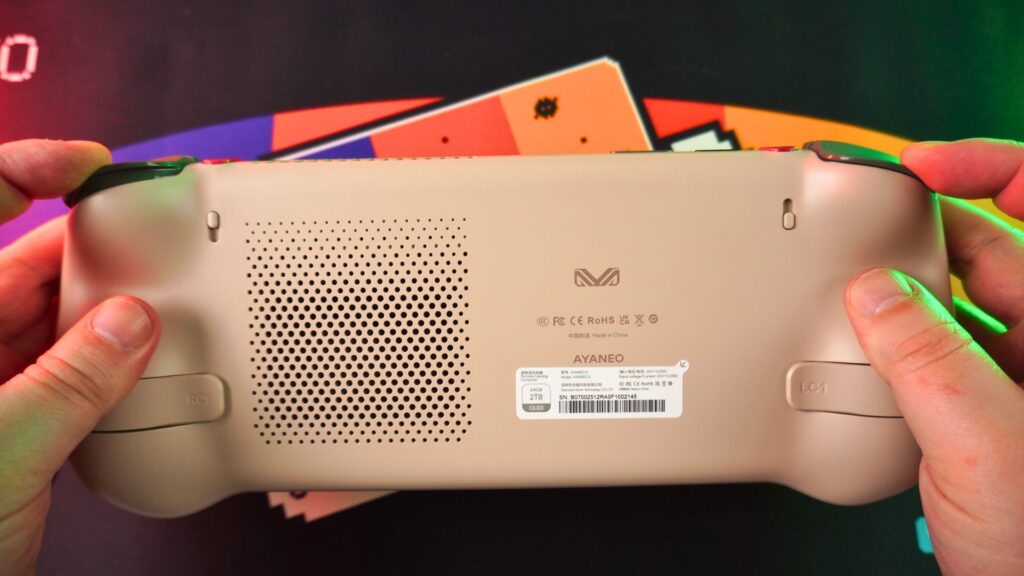


Along the top edge are left and right Shoulder, Trigger, and Macro buttons. The middle section houses the power button, which integrates a fingerprint scanner, volume controls, an OCulink port for eGPU connectivity, and another USB-4 port for advanced peripherals. At the rear are two mappable shortcut buttons, while two small switches on the upper side adjust trigger travel distance—perfect for racing games or first-person shooters where you can alternate between linear or hair-trigger options.
Examining the AYANEO 3’s Modular Controls
The next section of our AYANEO 3 review focuses on the groundbreaking modular control system. The AYANEO 3 is the first handheld gaming PC to feature modular controls, and for a debut attempt, we were thoroughly impressed, though there are a few minor downsides to address later.
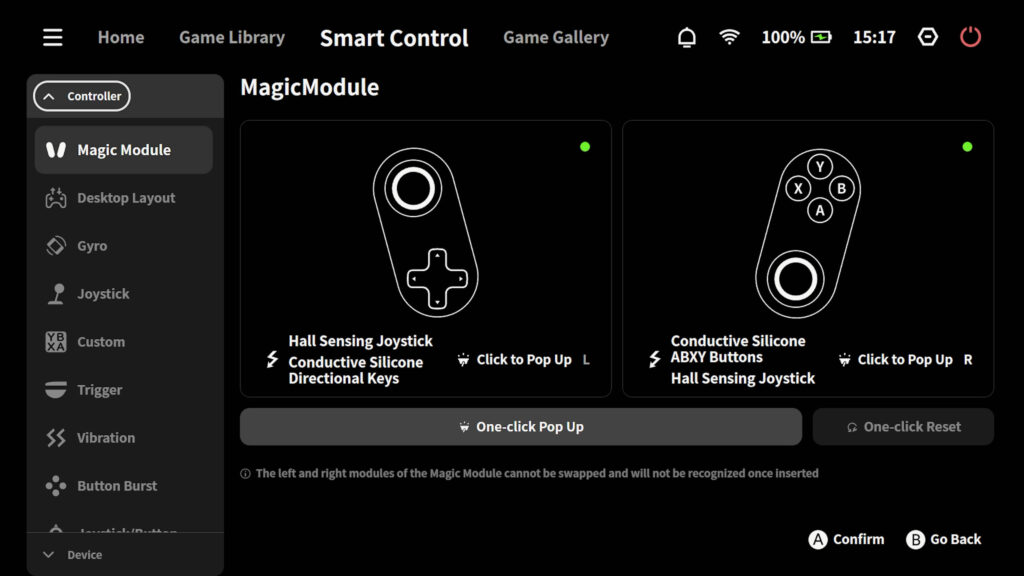
Rather than opting for a basic push-button release mechanism, AYANEO chose a premium automatic system that operates at the press of a button. You can eject both modules simultaneously, or one at a time, via the AYASPACE software. You can also release both by holding the bottom button for a couple of seconds.
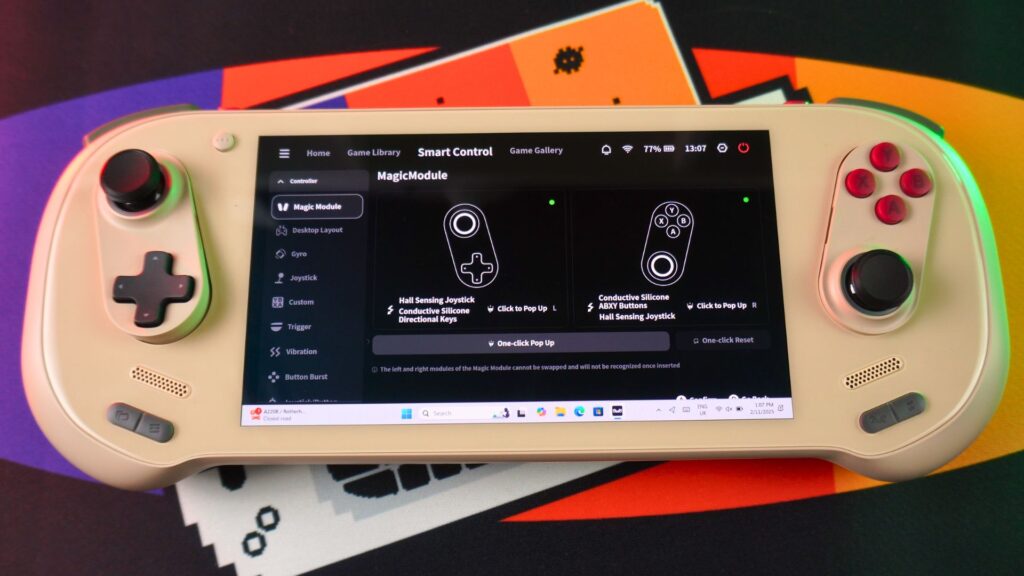

A separate module pack can be purchased individually or as part of a bundle. This pack contains six modules, including Steam Deck-style touchpads, six-button and alternative D-Pad setups, as well as extra analog stick tops with various shapes.

You can mix and match these modules to suit your style, whether you want a left touchpad with a right analog stick, or a different D-Pad alongside six action buttons. You can even rotate a module to switch from Xbox-like to PlayStation-like analog layouts.
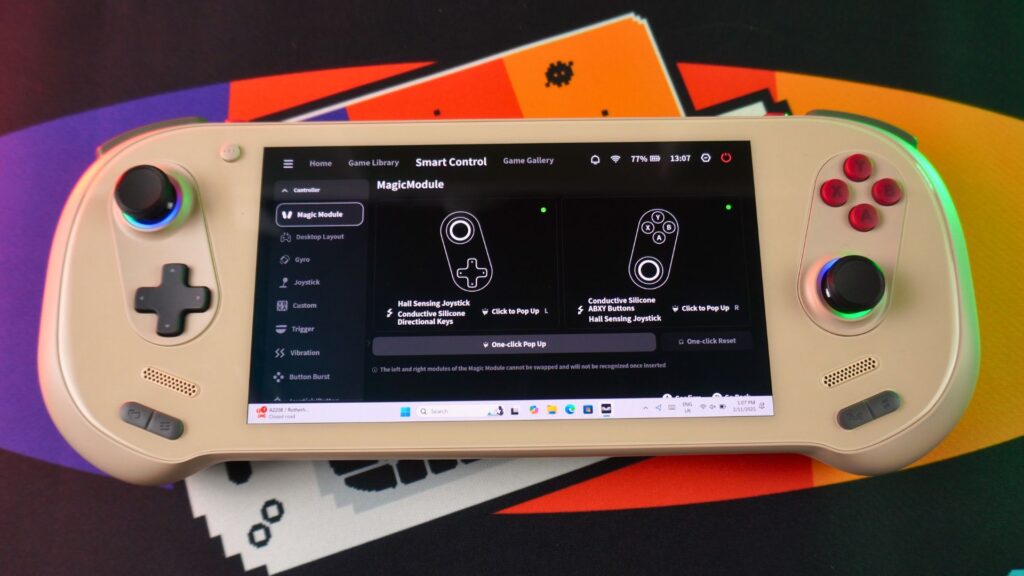
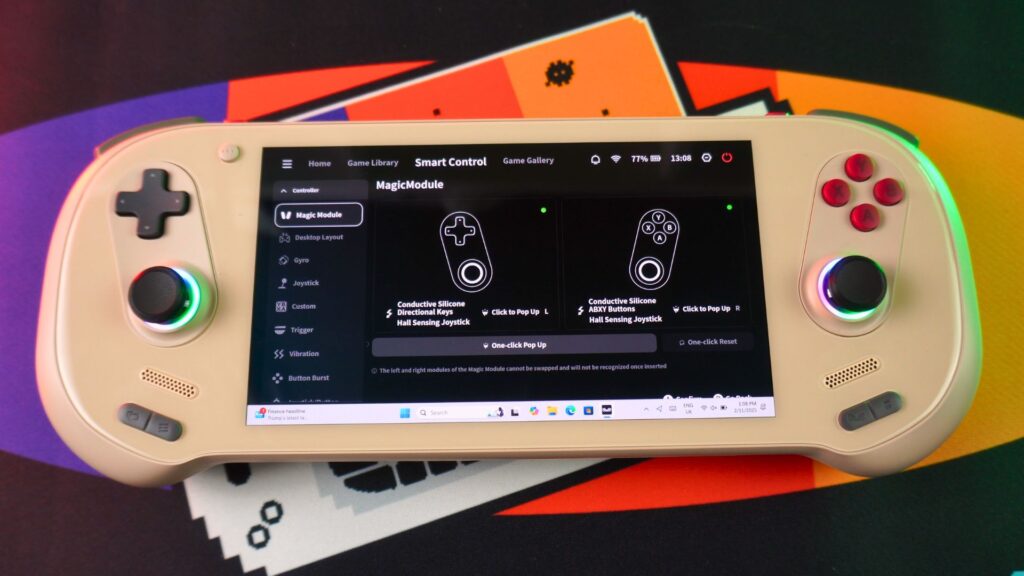

We tried numerous configurations, and all were recognized, except when we inserted two gaming-button modules simultaneously. One important note is that the module mechanics are software-driven, relying on AYASPACE to function. On a Linux-based operating system, you might not be able to eject modules unless AYANEO supplies compatible software support.
AYANEO 3 Technical Specifications
Moving on in our AYANEO 3 review, we take a look at the available display and CPU/GPU options as well as the other shared specifications. We then move on to our own battery life, fan noise and temperature tests.
AYANEO 3 Display Options
There are two display options for the AYANEO 3 model; LCD and OLED.
| LCD | OLED | |
| RESOLUTION | 1920×1080 | 1920×1080 |
| REFRESH RATES | 60Hz / 120Hz | 60Hz / 90Hz / 120Hz / 144Hz |
| NITS | 800 | 500 |
| PPI | 315 | 315 |
| SRBG COVERAGE | 100% | 150% |
| OTHER | VRR, Native horizontal screen | Rotated screen |
AYANEO 3 CPU/GPU Options
As well as the two displays, there are two CPU options to choose from:
| CPU | AMD Ryzen 7 8840U, 8 cores up to 5.1GHz | AMD Ryzen AI 9 HX 370, 12 cores up to 5.1GHz |
| GPU | AMD Radeon 780M, 12 cores up to 2,700Mhz | AMD Radeon 890M, 16 cores up to 2,900Mhz |
AYANEO 3 Technical Specifications
The remainder of the specifications are the same for all models.
| RAM | 16GB, 32GB or 64GB LPDDR5X 7500MT/s |
| STORAGE | 512GB, 1TB, 2TB or 4TB M.2 2280 NVMe PCIe Gen. 4.0 |
| WIFI | 6E |
| BLUETOOTH | 5.3 |
| I/O | 2 x USB4, 40Gbps supporting DP 1.4 1 x OCuLink, 64Gbps 1 x Micro SD card reader 1x 3.5mm Headphone Jack |
| BATTERY | 49Wh |
| CHARGING POWER | 65W PD, Supports Bypass Charging |
| GYROSCOPE | Dual Six-axis Gyroscopes |
| COLOURS | Starry Black, Sky White, Retro Power |
We tested the battery performance by looping Cinebench at maximum screen brightness with a 28W TDP to fully stress the hardware. The battery lasted around 57 minutes, which is on par with the GPD WIN 4 2025 and stands among the shortest results. Some other HX 370 handheld gaming computers achieve only slightly longer run times, from a minute or two extra up to around 15 minutes. Under typical usage—browsing, less demanding games, or lower TDP settings—you can expect between three to six hours of battery life.
Fan Noise and Temperatures

In our noise and temperature trials, also performed under Cinebench on a loop at high load, we recorded a peak fan noise of 68 dB and a maximum temperature of 54°C. These figures align with what we’ve observed in other portable gaming computer models of similar specifications.
AYA SPACE Software
Over the years, the AYA SPACE application has seen significant growth. With every new version, it gains more functionality for AYANEO’s handheld lineup. You can easily browse your installed games through the integrated library feature, simplifying navigation on your portable gaming PC.
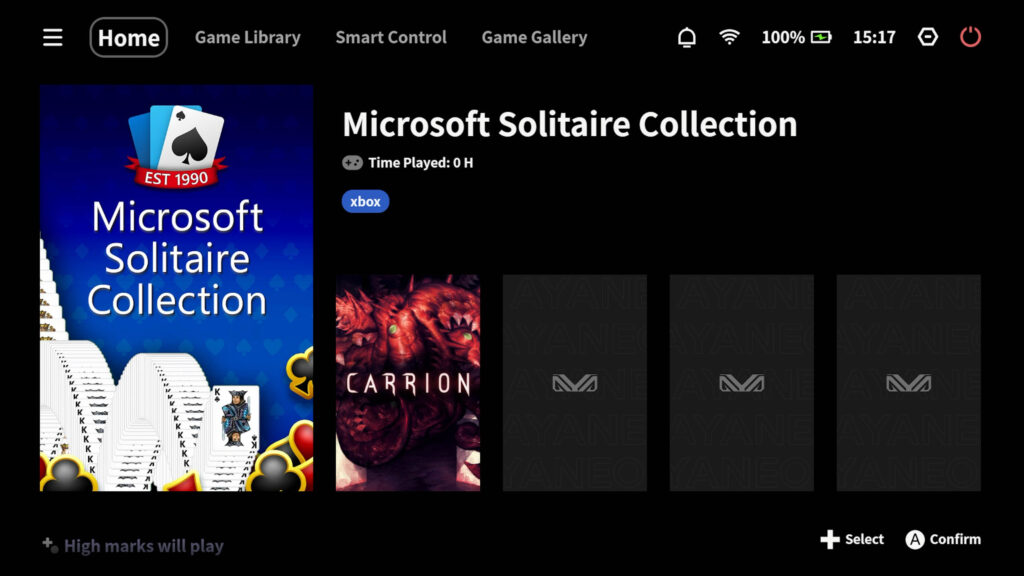
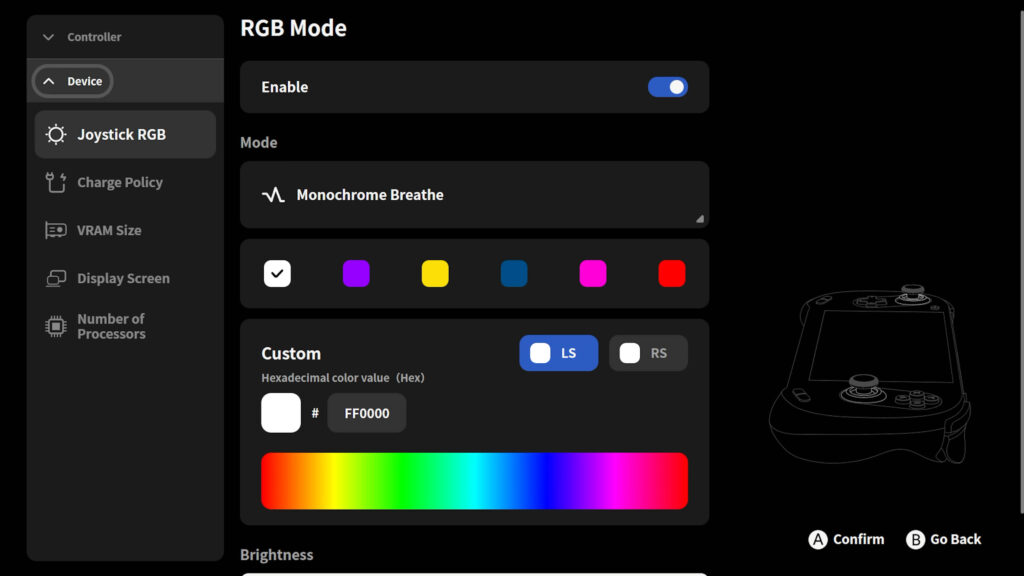
In the settings, there are broad customisation options for the controller, including module ejection, gyro and joystick sensitivity, vibration preferences, and more. You’ll also find controls for the RGB lighting, VRAM allocation, and CPU core usage. The in-game overlay adds more versatility, allowing you to adjust TDP on the fly, view performance stats, eject modules, manage charging settings, and much more. In this AYANEO 3 review, we give high marks to AYA for offering a more feature-rich experience than GPD or ONEXPLAYER’s software solutions.
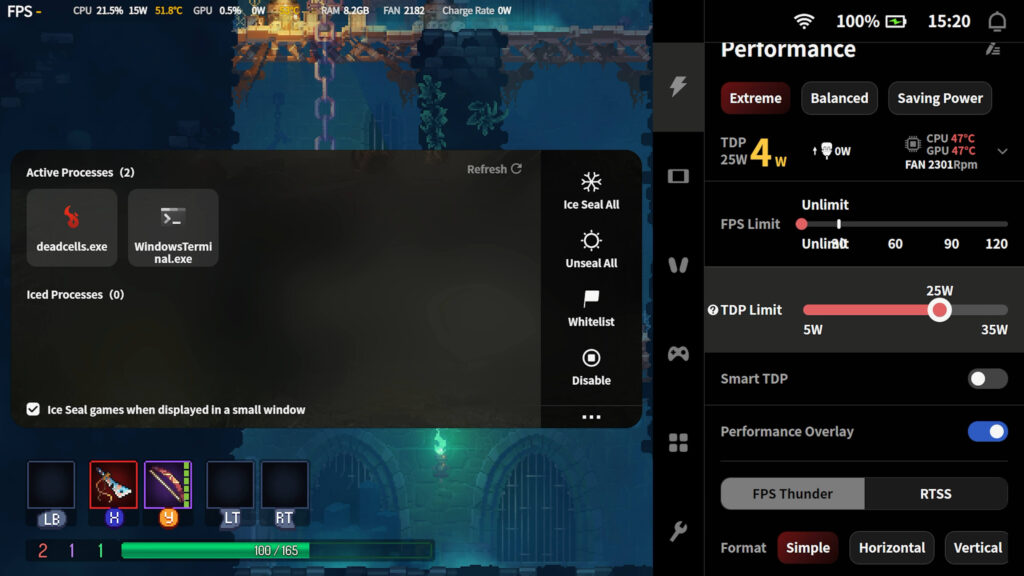
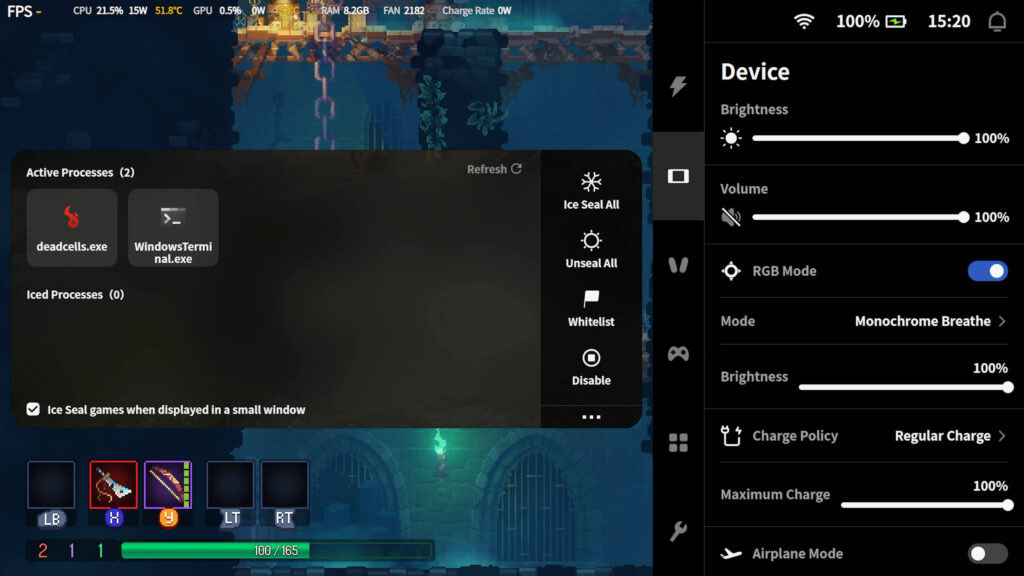
Gaming Performance
We now turn to real-world gameplay results in our AYANEO 3 review. Below are examples of how certain titles run on this handheld gaming PC under various graphics settings and TDP configurations.



Indiana Jones & The Great Circle
When set to 720P with Low settings at 28W TDP, we averaged between 45 and 55 frames per second, prompting us to lock it to a stable 30 FPS for smoother play.
Hammerwatch II
Hammerwatch II handles exceptionally well at lower TDP settings. If you aim for 120 FPS, a 15W TDP is sufficient. If battery preservation is more important, 8W TDP will still net a consistent 60 FPS.
Overthrown
Overthrown runs seamlessly at 1080P on Ultra with AMD FSR Balanced at 28W TDP, achieving a steady 60 FPS.

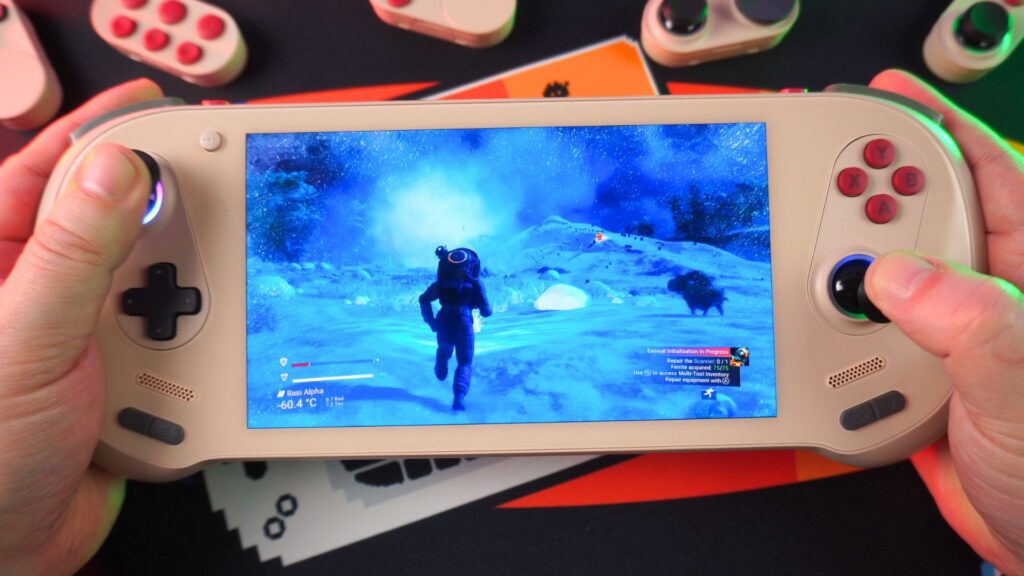
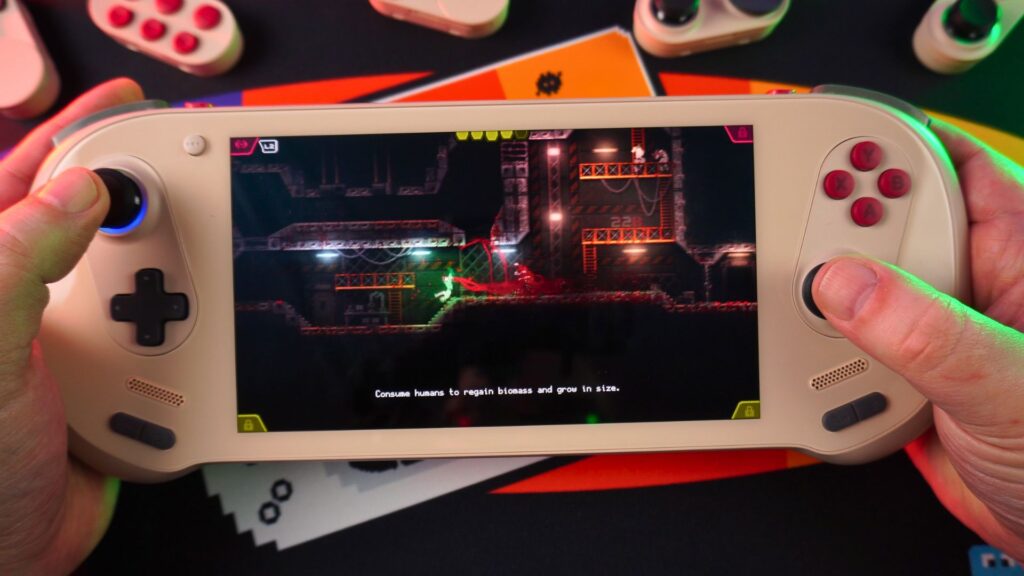
UFO50
UFO50 is minimally demanding, perfect for extended journeys. You can comfortably play at 1080P on just 5W TDP.
No Man’s Sky
No Man’s Sky can maintain over 60 FPS at 1080P on Enhanced settings with a 28W TDP. Alternatively, enable FSR for even higher graphical fidelity.
Carrion
Carrion easily surpasses 120 FPS at 1080P on a modest 5W TDP, making it an excellent choice for those seeking high frame rates while preserving battery life.

AYANEO 3
Emulation Performance
As we continue our AYANEO 3 review, it’s worth highlighting emulation. Despite the slightly reduced performance compared to some rivals, the AYANEO 3 can handle emulators up to the PlayStation 3 era with very few hiccups. Here’s how it fares with some classic systems.

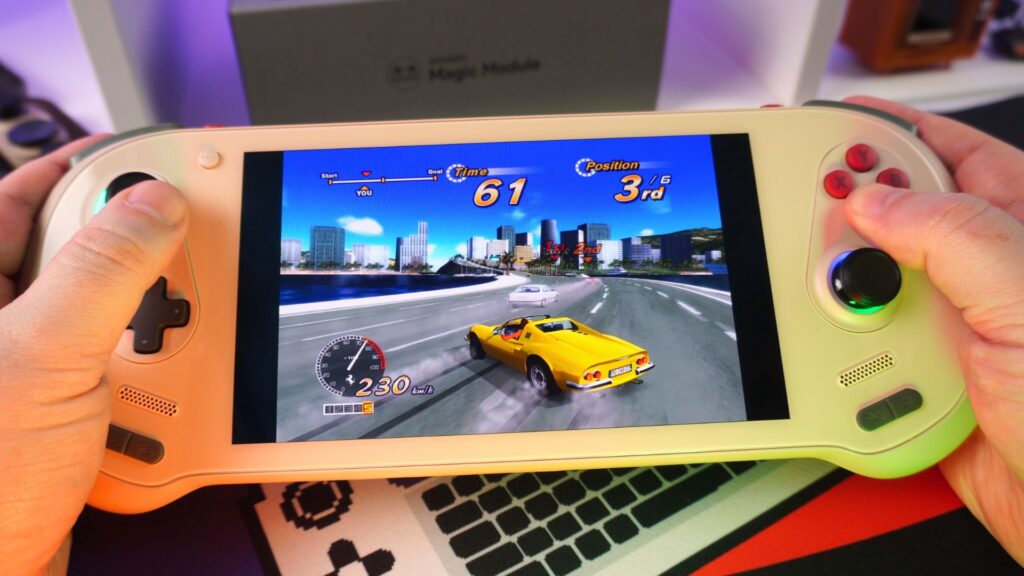
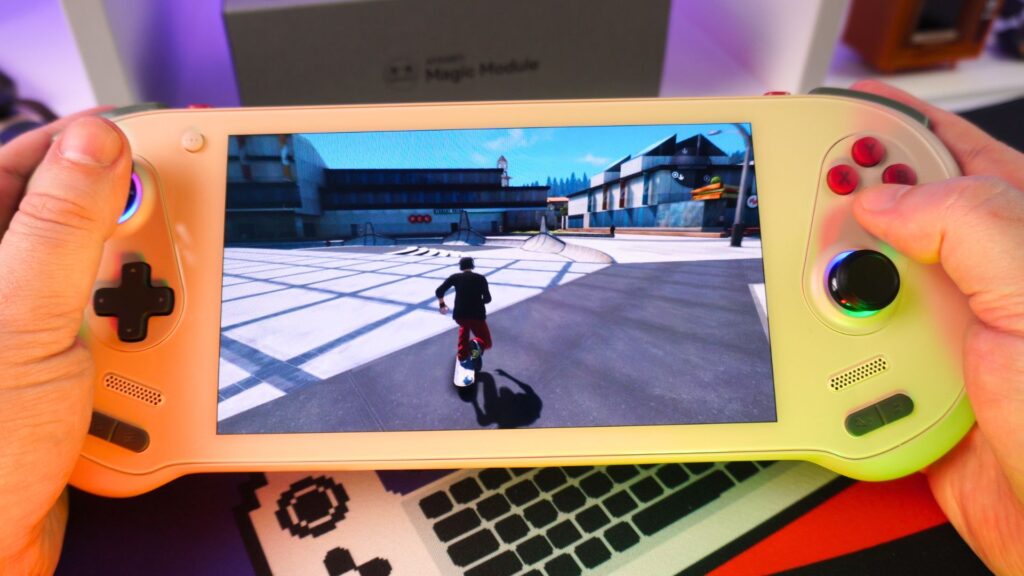

PlayStation 1 emulation via DuckStation can be scaled up to 1080P with various enhancements, running smoothly. Similarly, PlayStation 2 emulation through PCSX2 works flawlessly with upscaled graphics. For PlayStation 3 using RPCS3, most compatible titles run well, aside from standard shader caching alerts. On the Vita emulator Vita3K, a variety of compatible games perform adequately, and many lighter titles can be upscaled to 1080P.
eGPU Connectivity with OCuLink


One of the final aspects to cover in our AYANEO 3 review is the OCuLink compatibility, enabling connectivity with external GPUs like the GPD G1, ONEXGPU, or the new ONEXGPU featuring the AMD Radeon RX 7800M GPU. We plan to dive deeper into this in an upcoming ONEXGPU 2 review, but preliminary results show a marked performance leap when switching from the internal 890M to a dedicated eGPU.
Final Thoughts
To wrap up our AYANEO 3 review, it’s clear that AYANEO has made a fascinating move with the debut of their modular control design. For many enthusiasts wanting a handheld gaming computer that offers the flexibility to choose between analog sticks, touchpads, or even different button layouts, the AYANEO 3 presents a tantalizing solution. The automatic ejection mechanism adds a high-end touch, though potential software limitations outside of Windows might be a sticking point.

When purchasing a new handheld gaming PC, the layout and controls matter significantly. The AYANEO 3 tackles that issue with its modular system, offering an unprecedented level of customization in a portable gaming computer. If having a mobile gaming PC that’s loaded with features, software support, and control flexibility is your main priority, then this AYANEO 3 review should help you decide if it’s the right match for your on-the-go gaming needs.


I need sar
If you have any requests please email [email protected] and our customer service will be able to assist.