AYANEO AG01 Starship Review
-
Design
-
Build Quality
-
Performance
-
Features
Summary
The AYANEO AG01 is an external GPU docking station that enhances your device’s capabilities, boasting a distinctive “Starship” aesthetic. It’s powered by an AMD Radeon RX 7600M XT GPU, providing a significant performance uplift. This versatile dock offers OCuLink and USB-C ports for connectivity, supports up to four external monitors, and includes built-in M.2 SSD and SD card slots for added convenience
Pros
- Unique and appealing design
- Integrated useful features
- Flexible connection choices
- Comprehensive, single-unit solution
- Good balance of performance, cost, and features
Cons
- Lacks RGB lighting on its “twin engine nacelles,” which could have been a nice touch.
User Review
( votes)Commander’s Report, Stellar Date 25149.1. Our current directive: a comprehensive systemic analysis of a newly identified technological unit, the AYANEO AG01 Starship graphics dock. Our evaluation will encompass its functional efficacy, with a particular focus on its AMD Radeon graphics engine, and ascertain within our AYANEO AG01 review whether this apparatus indeed represents a significant advancement for interactive entertainment experiences.
AYANEO AG01 Starship Review Video
AYANEO AG01 Starship Overview
Let us commence this AYANEO AG01 review with a general examination of the eGPU. The AYANEO AG01 Starship graphics dock presents physical dimensions of approximately 9.4 x 4.6 x 2.0 inches (24.0 x 11.8 x 5.1 cm) and has a mass of roughly 960g (2.11 lbs).

It would be remiss in this review not to dedicate specific commentary to its construction. This unequivocally represents the most superior aesthetic for an eGPU docking station encountered to date. When contrasted with the GPD and ONEXPLAYER constructions, it has courageously ventured into territories previously unexplored by any eGPU.



This particular unit is the Nebula Red variant, and its interplay of crimson and ebony hues, accented by silver lettering, is exceptionally striking. The cooling fan apertures resemble lateral viewing ports. Furthermore, the fan exhaust system, fashioned to emulate dual propulsion nacelles, strongly evokes a desire for complementary RGB illumination, which, regrettably, is absent.

The superior surface incorporates a depressible rotary control that manages the unit’s power state and operational mode, enabling adjustments to energy allocation. Additionally, one can manipulate the RGB illumination encircling this command rotary via two adjacent buttons, which toggle it on/off and step through diverse cosmic light patterns.

The starboard flank of the AYANEO AG01 Starship houses the entirety of its connection array. Present are a pair of DisplayPorts, two HDMI interfaces, an OCuLink connection, a USB-C socket, and the power input. These are complemented by a gigabit ethernet interface and a USB-A port.
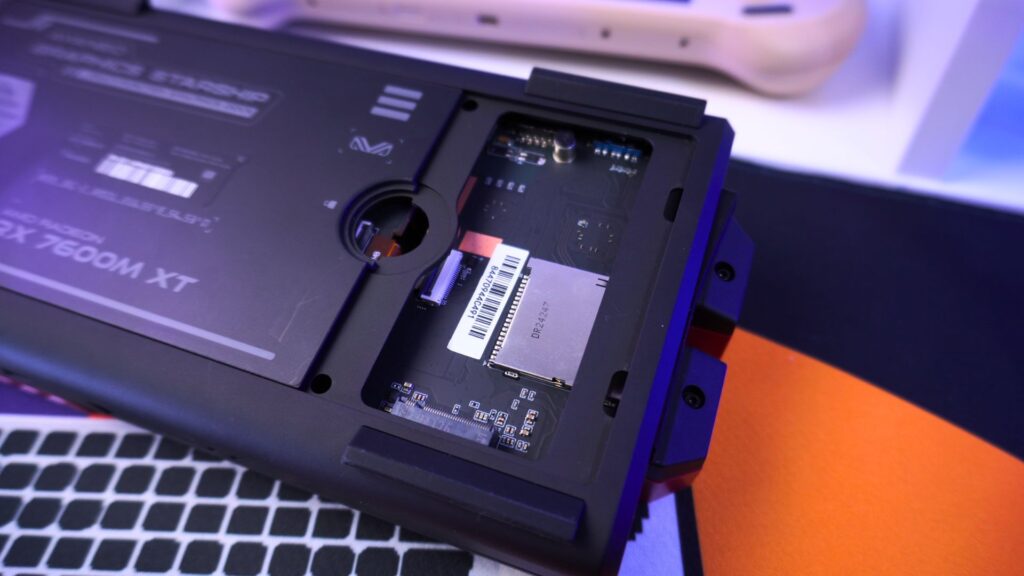
Within the main body, one will discover a concealed bay – not for illicit cargo, but rather a practical recess for an M.2 2280 PCIe 3 SSD.

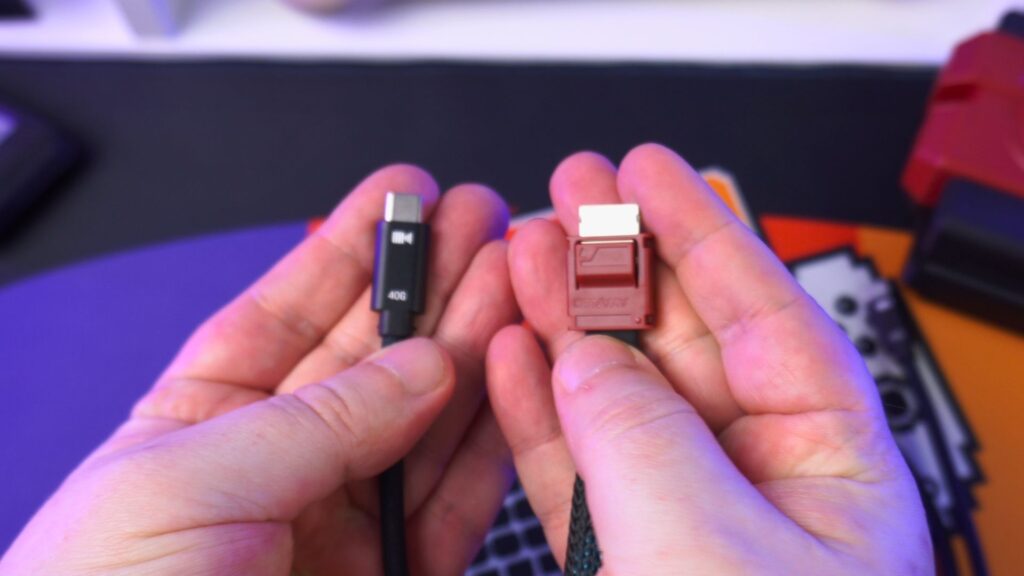
Additionally, a quick examination of the provided 330W power supply unit is in order. It presents dimensions of roughly 4.72 x 3.7 x 1.1 inches (12 x 9.5 x 3 cm) and has a mass of approximately 667g (1.4 lbs). For connectivity, it is supplied with the correct plug attachment for your specific country, or you can directly connect a kettle-style power cord to the unit. Furthermore, the retail package contains both a USB 4 cable and an officially branded OCuLink cable, ensuring you have all the necessary components to get started immediately upon unboxing.
AYANEO AG01 Starship Technical Specifications
For this segment of the AYANEO AG01 review, let us delve beneath the casing, or perhaps, into the engineering core of this AYANEO AG01 Starship graphics dock celestial cruiser.
| GPU | AMD Radeon RX 7600M XT, 2,300MHz, 32 CU |
| RAM | 8GB GDDR6 |
| TGP | 100W/120W via dial switch |
| VIDEO | 2x DisplayPort 2.0, 80Gbps, 4K@120Hz / 8K@60Hz 2x HDMI 2.1, 48Gbps, 4K@120Hz / 8K@60Hz |
| DATA | 1x OCuLink, PCIe 4.0×4, 64Gbps 1x USB4, 40Gbps, Supports 100W PD Reverse Power Supply 1x USB 3.2 Gen 2, 10Gbps (while USB4 connected) 1x Gigabit Ethernet (while USB4 connected) 1x M.2 2280 PCIe 3.0 SSD (no SSD included) 1x SD card reader 4.0, 300MB/s (while USB4 connected) |
| SIZE | 9.4 x 4.6 x 2.0 inches (24.0 x 11.8 x 5.1 cm) |
| WEIGHT | 960g (2.11 lbs) |
During our initial operational tests, we also monitored acoustic output and thermal levels. We recorded maximum readings of 65 dB for fan noise and 72 °C for temperature.
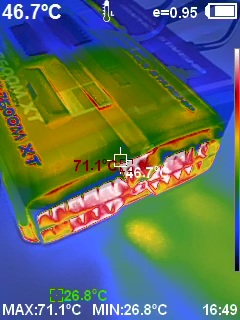
Benchmarks
As an integral part of our AYANEO AG01 review, we executed a series of benchmarks to assess and compare its performance capabilities using an OCuLink connection with the AYANEO 3, tested on both the device’s integrated screen and an external 4K display.

3DMARK
Utilising 3DMARK, we conducted the Time Spy, Night Raid, and Fire Strike benchmark suites. The resulting figures are impressive… most impressive! We observed scores approximating 9,600 in Time Spy, exceeding 50,000 in Night Raid, and reaching around 23,000 in Fire Strike. A minor degree of variance exists between the internal and external display results, though less pronounced than what we have witnessed previously with alternative configurations.
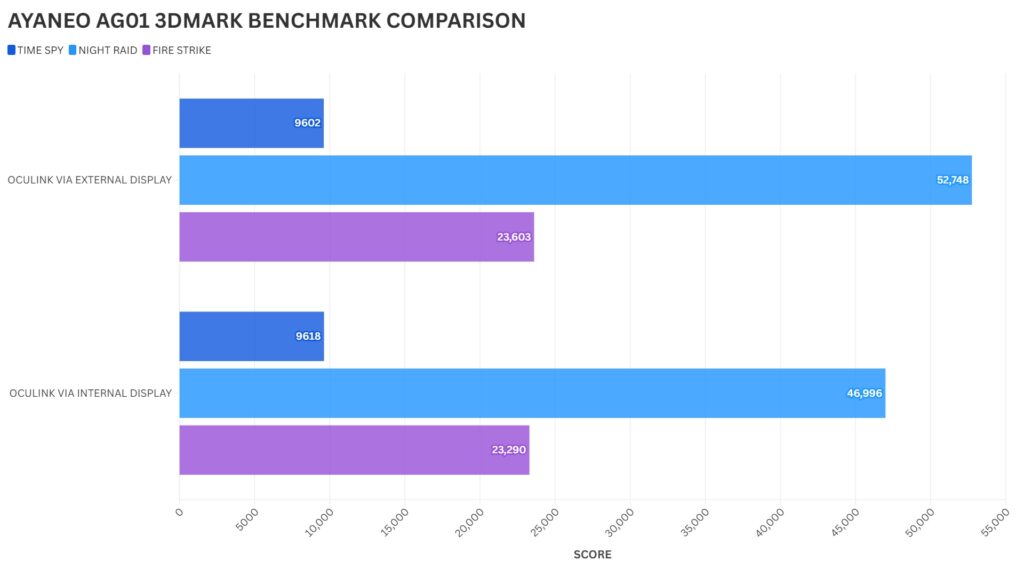
Forza Horizon 5
For testing Forza Horizon 5, we are employing the Very Low graphical presets with FSR deactivated. At a 4K resolution, we achieve a fluid 107 frames per second. Decreasing the resolution to 720P results in 190 frames per second. The performance on the internal display is also highly commendable, registering up to an additional 26 frames per second at 720P!
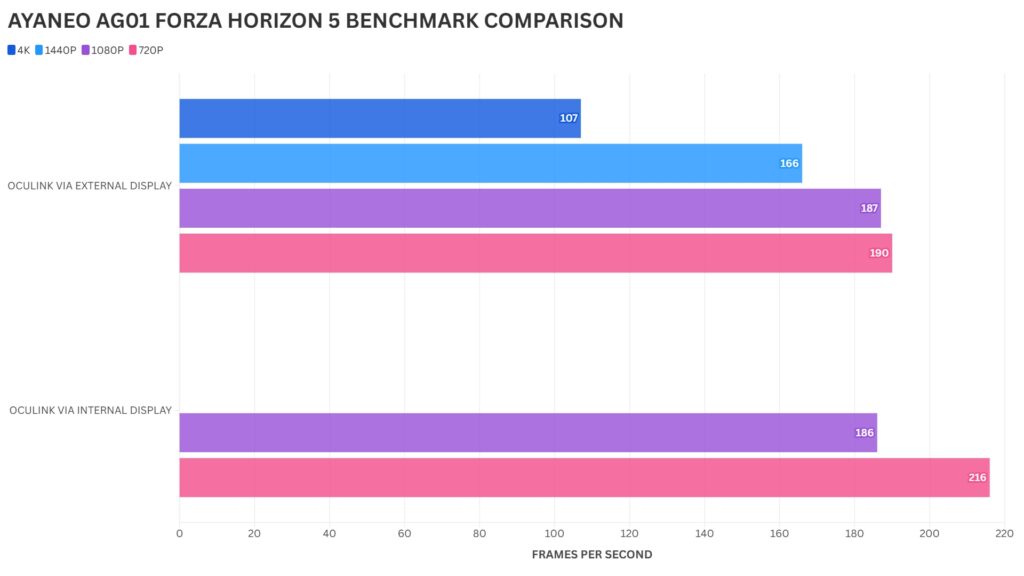
Shadow of the Tomb Raider
In Shadow of the Tomb Raider, tests are run using the Low graphical settings with FSR disabled. At 4K, we attain a commendable 91 frames per second, slightly surpassing average expectations. A significant improvement in performance is evident at 1440P, which then plateaus at 1080P and 720P. When using the internal display, there is a minor reduction in frame rate, but a similar plateauing effect is observed.
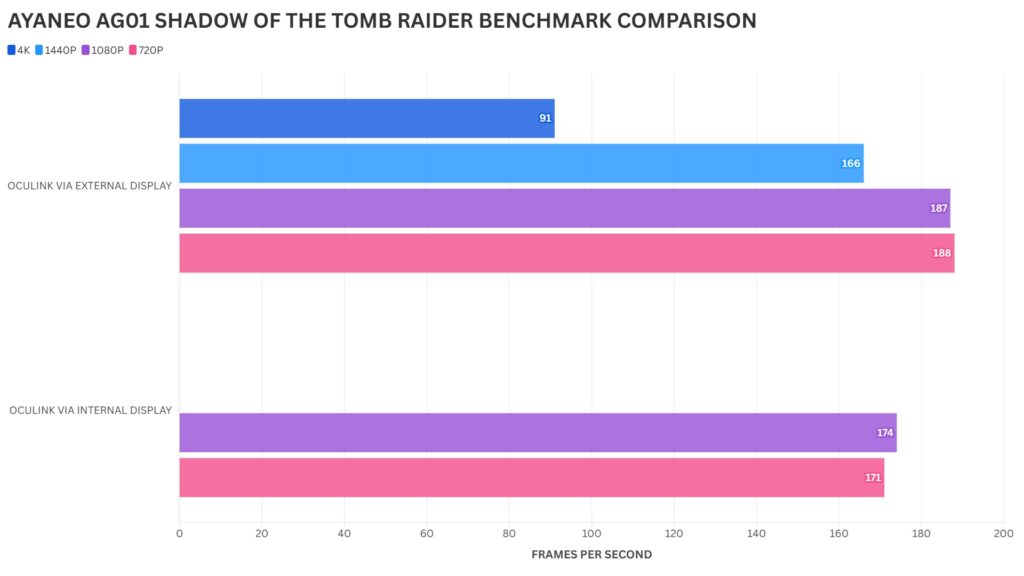
Cyberpunk 2077
For Cyberpunk, we are utilizing the Low graphics presets without FSR enabled. This resource-intensive title achieves approximately 41 frames per second at 4K resolution, with performance enhancements observed as resolution decreases, effectively doubling to 93 FPS at 720P. Performance on the internal display remains broadly consistent.

Game Performance
While benchmarks provide useful metrics, the true measure is how the vessel performs in live operations. We continue our AYANEO AG01 review by examining a collection of titles using optimal graphics settings to achieve a baseline of 60 FPS.
Clair Obscure Expedition 33

The remarkable Clair Obscure Expedition 33 performs exceptionally well on external monitors at 1440P resolution using Medium graphics settings complemented by XeSS upscaling. For the integrated display, it is possible to elevate the graphics settings to High.
Forza Horizon 5

Forza Horizon 5 demonstrates excellent compatibility with AMD GPUs, allowing us to comfortably target 1080P at 120Hz with High graphics settings, FSR not required. Users could opt to activate FSR and plot a course for even greater visual detail if desired.
No Man’s Sky

An review of the AG01 Starship would be incomplete without a title of cosmic exploration! Within No Man’s Sky, one can traverse boundless universes at 1080P on Ultra graphics settings, guaranteeing stunning visuals and fluid frame rates whilst navigating between star systems.
Indiana Jones and the Great Circle

For Indiana Jones, we are operating at 1080P resolution with a combination of Medium and High graphical presets to maintain the frame rate comfortably above 60 frames per second.
The Elder Scrolls IV: Oblivion Remastered
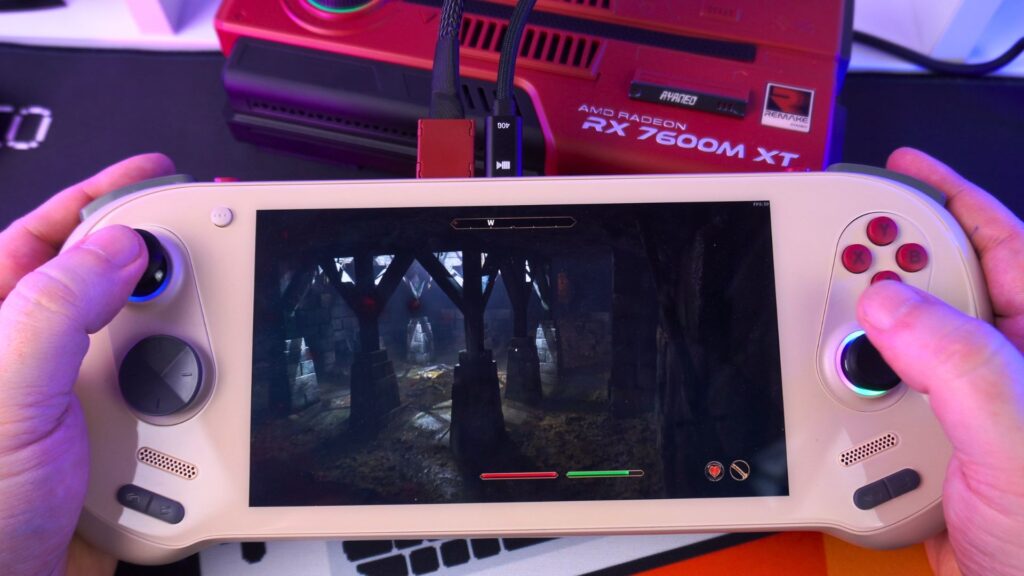
With Oblivion Remastered, we are running at 1080P on High graphics settings, utilising FSR set to Balanced mode, to achieve a consistent 60+ FPS.
Goat Simulator 3

On an external monitor, this title can be enjoyed at 4K resolution with a mixture of High and Ultra graphics settings. Naturally, on the internal display at 1080P, Ultra graphics settings are achievable.
DOOM Dark Ages
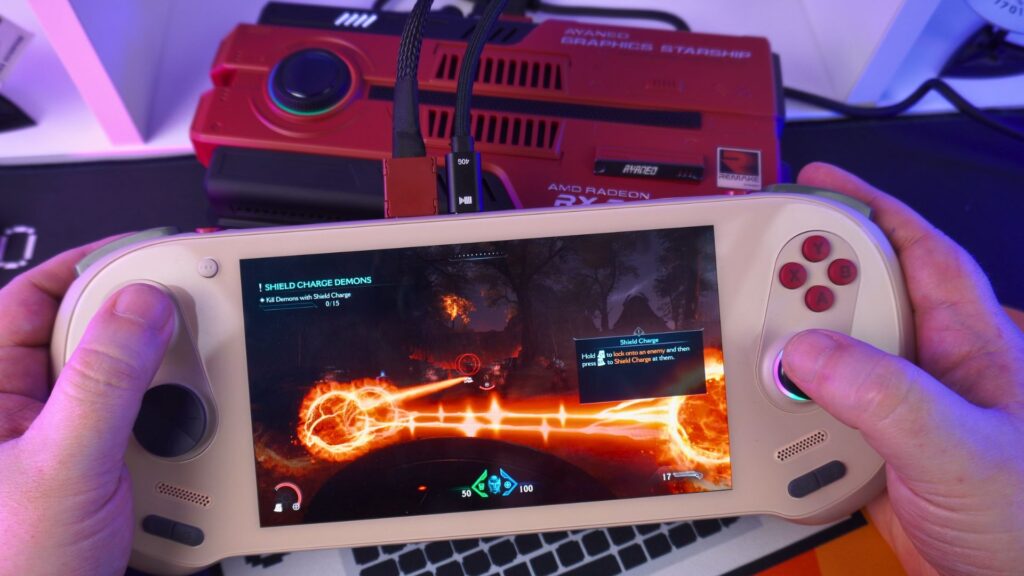
DOOM Dark Ages exhibits very strong performance. At 1080P, one can escalate the graphics settings all the way to Ultra Nightmare, with FSR set to Balanced, for an experience exceeding 60 FPS.
Final Thoughts
The AYANEO AG01 Starship graphics dock has proficiently concluded its inaugural run through our evaluation procedures and stands, on the whole, as an exemplary choice for an eGPU docking station. We observed in our AYANEO AG01 review outstanding results during our benchmark tests, a standard that seamlessly translated into real-world interactive gameplay.
Beyond its operational capabilities, the truly distinguishing characteristic is, undoubtedly, its extraordinary design. This renders the AG01 a prominent feature on any desk, rather than an imposing, dark monolith akin to the GPD G1 or ONEXPLAYER ONEXGPUs. It channels more of a Starfleet ethos than a Borg construct.

In addition to the potent GPU, users are afforded a wide array of connectivity choices, including support for up to four monitors simultaneously, high-speed ethernet, and SSD storage capacity, which is invariably beneficial with portable gaming devices. It capably converts your handheld device into a comprehensive combat station… or an efficient productivity hub.

Although more powerful spacecraft may navigate the digital cosmos, the AYANEO AG01 Starship graphics dock presents a more economically accessible option, all while sustaining a commendable level of performance relative to its cost. It occupies an optimal position within the eGPU universe, delivering an attractive package poised to elevate your gaming endeavors to new celestial heights.

AYANEO AG01 Starship Graphics Dock
Commander’s Final Report, Stardate 25150.9. Tell us what you think of the AYANEO AG01 Starship in the comments. Does it stand up to its competitiors in terms of performance and not only a gimmick in terms of appearance?


