The AYANEO Kun is a high-end handheld gaming PC that pushes the boundaries of portable performance. In our AYANEO Kun review we check out the powerful AMD Ryzen processor, a large 8.4-inch display, and an impressive 75Wh battery, all packed into a hefty yet ergonomic design that aims to deliver a premium gaming experience on the go.
Large Screen Ergonomics
We start the AYANEO Kun review with a look at the larger than life size and display. The AYANEO Kun stands out with its substantial 8.4-inch 1600P IPS display, offering a bright and color-rich visual experience that sets it apart from smaller handhelds. The display boasts a pixel density of 254 PPI, 500 nits of brightness, and covers 100% of the sRGB color space as well as 90% of the DCI-P3 color gamut, ensuring vibrant and accurate color reproduction. The screen’s 1600P resolution, while impressive, may be somewhat demanding for the integrated GPU, potentially affecting performance in more graphically intensive games at this higher resolution.

This large screen is housed in a body that, although measuring 312.4 x 132.5 x 21.9 mm and weighing 950g, is designed with ergonomics in mind. The compact gaming PC features a streamlined shape that flows from front to back and curved grips that fit comfortably in the hands. Despite its large form factor, the device maintains a balanced weight distribution, providing a grip feel comparable to traditional large controllers
The Kun’s design aesthetics are inspired by Chinese ink painting and traditional colors, available in elegant finishes such as White Silk, Black Feather, and Silver Wing
Advanced Gaming Controls
We continue with a close up of the controls in our AYANEO Kun review. The AYANEO Kun boasts an impressive array of gaming controls, designed to provide a premium and responsive gaming experience. At the forefront are the Hall sensing joysticks, which utilize electromagnetic induction technology to eliminate drift issues and offer precise, rapid control with a lifespan of up to 5 million cycles.

Complementing these are the linear Hall effect triggers, providing consistent operational precision and a long stroke of 7.5mm with 0.09mm accuracy. The device also features a floating 8-way D-pad, enhancing directional input for fighting games and retro titles. Standard gaming buttons are present, with the addition of four customizable back buttons for advanced control schemes typical of the best handheld gaming PCs.
The Kun also incorporates dual intelligent touchpads (see below), adding another layer of control options for both gaming and system navigation. This comprehensive control layout positions the AYANEO Kun 8840U as a serious contender in the high-end handheld gaming market, offering controls that rival professional gaming controllers.
Trackpad Innovations and Usability
Trackpad technology has evolved significantly, enhancing usability through innovations in gesture support and customization options. Modern trackpads, especially those on portable computers like Apple’s Magic Trackpad, offer a variety of multi-touch gestures such as swipe, pinch-to-zoom, and image rotation, along with pressure-sensitive drawing capabilities.
These features enable more intuitive and efficient interaction with digital content, a key aspect highlighted in the AYANEO Kun review. However, the size and placement of trackpads can affect usability, with some users experiencing issues with larger trackpads on certain laptop models. The friction coefficient of the trackpad surface is also crucial, as higher friction is generally linked to lower usability.
To optimize the trackpad experience, users can personalize settings by adjusting sensitivity, enabling or disabling specific gestures, and using third-party apps for advanced customization. In the realm of gaming, dual intelligent touchpads offer enhanced control, allowing for precise and responsive gameplay. These touchpads provide gamers with the ability to execute complex maneuvers and customize controls to suit their preferences, further enhancing the gaming experience.
Versatile Connectivity Options
As part of our AYANEO Kun review we check out what ports the device has. The AYANEO Kun offers a comprehensive array of connectivity options, enhancing its versatility as a portable gaming PC. The compact gaming PC features two full-featured USB4 Type-C ports, which provide high-speed data transfer and the ability to connect to external GPUs such as the AYANEO AG01 eGPU docking station for enhanced graphics performance. This eGPU compatibility significantly expands the Kun’s potential, allowing users to leverage desktop-grade graphics when stationary, enhancing the overall gaming handheld experience.

In addition to the USB-C ports, the Kun includes a USB-A 3.2 Gen 2 port, offering convenient connectivity for peripherals like keyboards and external storage devices. A 3.5mm combo audio jack is present for headphones or speakers, while a UHS-II MicroSD card slot, hidden behind the device’s kickstand, provides expandable storage options
This diverse I/O selection ensures that the AYANEO Kun can adapt to various gaming and productivity scenarios, from portable play to more stationary, desktop-like setups.
AYANEO Kun Technical Specifications Overview
Next in our AYANEO Kun review we take a look at the technical specifications. The AYANEO Kun boasts impressive technical specifications, positioning it as a high-end handheld gaming PC. At its core is the AMD Ryzen 7 8840U processor, featuring 8 Zen4 cores and 16 threads, with a base clock of 3.3 GHz and boost clock of 5.1 GHz. The integrated Radeon 780M GPU, based on the RDNA3 architecture, contains 12 Compute Units running at 2.7 GHz, delivering graphics performance nearly double that of its predecessor.
Memory options are generous, with configurations offering up to 64GB of LPDDR5X RAM running at 6400 MT/s. Storage is equally impressive, with options for up to 2TB of high-speed PCIe 4.0 M.2 2230 SSD.
For connectivity, the Kun is equipped with WiFi 6E and Bluetooth 5.2 support, ensuring fast and stable wireless connections These specifications allow the Kun to achieve a TDP of up to 54W, unleashing performance levels previously unseen in Windows handhelds
Performance Comparison: 7840U vs 8840U
The AMD Ryzen 7 8840U and 7840U processors show minimal performance differences in benchmarks and real-world gaming scenarios. The AYANEO Kun originally launched with the 7840U and in 2024 it received this refresh with the 8840U CPU.
Both chips feature 8 cores, 16 threads, and identical base and boost clock speeds of 3.3 GHz and 5.1 GHz respectively. While the 8840U is a newer release, performance gains can be marginal in some cases, The main advantage of the 8840U is the improved efficiency at lower power states, potentially offering better performance-per-watt in the 8-15W range. However, for most users, especially in gaming applications, the difference between these two processors is negligible, making the 7840U still a viable option for high-performance mobile gaming PCs
Battery Life and Power Management
The AYANEO Kun boasts an impressive 75Wh/19500mAh battery, significantly larger than competitors like the Steam Deck and ROG Ally. This massive battery capacity allows for extended gaming sessions without frequent recharging. At a 30W TDP setting, users can expect around 3 hours of gameplay for demanding AAA titles.

The device’s power management is further enhanced by AYA Space software, which allows easy adjustment of TDP and performance settings on-the-fly For less demanding games or at lower TDP settings, battery life can be extended even further.
AYANEO’s custom heat dissipation system effectively manages temperatures, ensuring comfortable extended use even during intensive gaming sessions.
System Benchmark Comparisons
As part of this AYANEO Kun review we run some benchmark tests. The AYANEO Kun demonstrates competitive performance in system benchmarks compared to other 8840U-based handhelds.
In PCMark 10, which tests day-to-day computing tasks, the Kun scores around 7,000 points, slightly higher than the GPD WIN 4 2024’s score of 6,841. For CPU-intensive tasks, Cinebench R23 results show the Kun achieving single-core scores of approximately 1,700 and multi-core scores of 11,500, which are comparable to the GPD WIN 4 2024’s results.
In 3DMark Time Spy, which evaluates gaming performance, the Kun typically scores around 3,000 points, slightly outperforming the GPD WIN Mini 2024’s score of 2,953, showcasing its capabilities as a gaming handheld. However, performance can vary depending on TDP settings and thermal management.
The ONEXPLAYER X1 Mini and GPD Win MAX 2 2024 show similar benchmark results, with slight variations due to differences in cooling solutions and power management. Overall, while there are minor differences between these 8840U handhelds, they all demonstrate significant improvements over previous generation mobile gaming PCs, offering enhanced performance for both productivity and gaming tasks
Windows Gaming Performance
The AYANEO Kun 8840U demonstrates impressive Windows gaming performance, leveraging its powerful AMD Ryzen 7 8840U processor and Radeon 780M integrated graphics. At 720p resolution with low-to-medium settings, the device achieves solid frame rates across various titles.

For instance, Shadow of the Tomb Raider runs at 65 FPS at 20W TDP, while Horizon Zero Dawn reaches 77 FPS under the same conditions. Cyberpunk 2077, using the Steam Deck preset, manages 61 FSP at 20W TDP. When pushing to 1080p resolution, performance naturally dips but remains playable. Forza Horizon 5 maintains 70 FPS at 20W TDP, while more demanding titles like Cyberpunk 2077 drop to 39 FPS.
The device’s performance can be further optimized by adjusting the TDP, with a sweet spot often found around 20-28W for balancing performance and battery life. It’s worth noting that while the 8840U chip offers slight improvements in efficiency, its gaming performance is nearly identical to the 7840U model, making both viable options for high-performance handheld gaming.
Emulation Performance Spectrum
Next in our AYANEO Kun review we try a few retro and more modern emulators. The AYANEO Kun demonstrates impressive emulation capabilities across a wide range of consoles. For older systems like NES, SNES, Genesis, and PlayStation, the device provides flawless emulation at full speed, often allowing for enhanced resolutions (aka upscaling) and graphical improvements
More demanding systems like Nintendo 64, Dreamcast, and PlayStation 2 run smoothly, with most games achieving full speed at higher resolutions. Moving to more recent consoles, the Kun handles GameCube and Wii emulation exceptionally well using the Dolphin emulator, with many titles running at 1080p and 60fps PlayStation Portable emulation run perfect. While PlayStation 3 emulation through RPCS3 shows significant improvements over previous handhelds, with many titles running at full or very playable framerates.
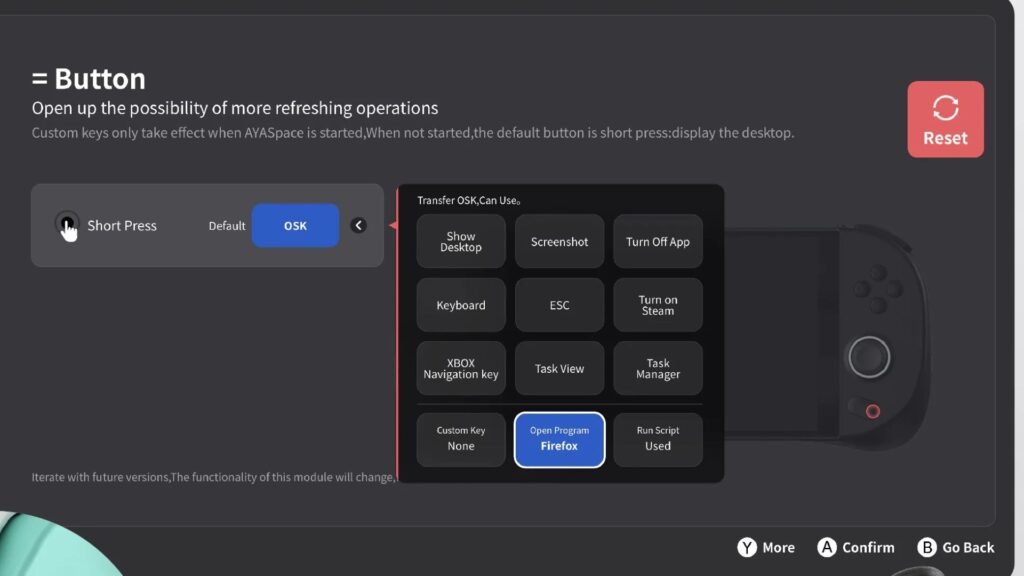
Emulation via Yuzu or Ryujinx is also impressive, with popular titles running relatively smoothly, though performance can vary depending on the game and emulator optimizations. The device’s powerful hardware allows it to tackle challenging emulators like CEMU, offering playable performance for many titles.
While PlayStation Vita emulation is still in early stages, it should handle most Vita games well as emulator development progresses. Overall, the AYANEO Kun proves to be a versatile emulation powerhouse, capable of running games from a vast array of consoles with impressive performance and visual enhancements.
AYANEO Kun Review Final Verdict
Time to sum up this AYANEO Kun review with our thoughts. The AYANEO Kun stands out as a premium handheld gaming computer, offering a compelling package for enthusiasts seeking high performance in a portable form factor. Its standout features include the large 8.4-inch 1600P display, which provides an immersive gaming experience unmatched by smaller handhelds.
The device’s massive 75Wh battery is a significant advantage, offering extended playtime compared to competitors like the Steam Deck and ROG Ally. Performance-wise, the Kun delivers impressive results in both gaming and emulation, handling modern titles at respectable frame rates and excelling at emulating a wide range of consoles.
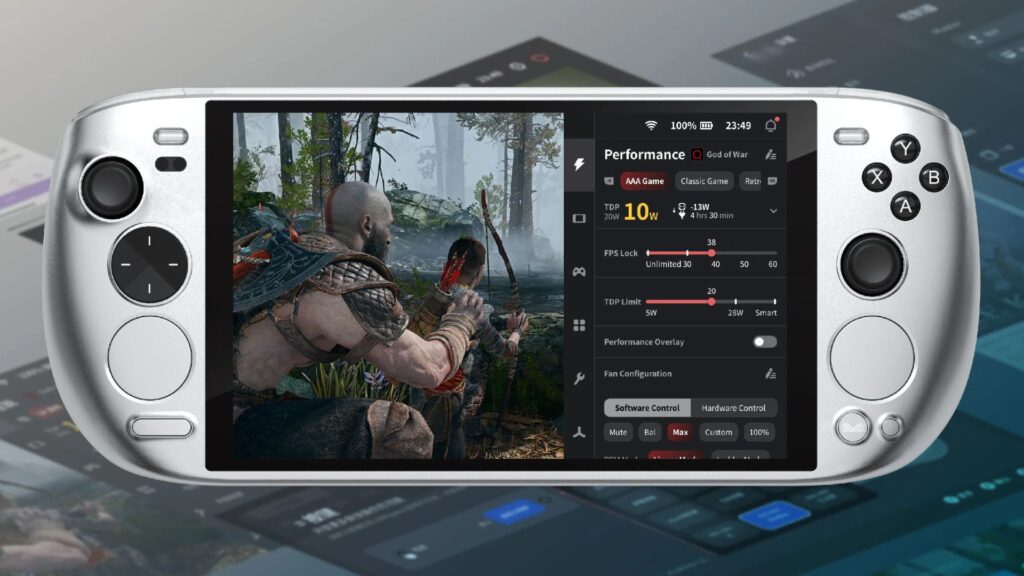
However, it’s worth noting that the performance difference between the 8840U and its predecessor, the 7840U, is minimal in most gaming scenarios.
Pros of the AYANEO Kun include its superior battery life, larger and higher quality display, and robust build quality. The device also features innovative dual touchpads, enhancing control options for both gaming and Windows navigation.
Cons include its hefty weight at 950g, which may impact portability, and a higher price point compared to some competitors When compared to other 8840U-based handhelds like the GPD WIN 4 2024 or ONEXPLAYER X1 Mini, the Kun offers a larger screen and battery, potentially making it more suitable for extended gaming sessions. However, these advantages come at the cost of increased size and weight, which may not appeal to users prioritizing ultra-portability.
Share Your Thoughts on the AYANEO Kun
We’d love to hear your thoughts on the AYANEO Kun and this review. Have you had hands-on experience with this device or similar handheld gaming PCs? How do you think it compares to other options on the market? Share your opinions, questions, or experiences in the comments below.
Whether you’re a seasoned handheld gaming enthusiast or new to the world of portable PC gaming, your perspective is valuable. Let’s discuss the pros and cons, potential use cases, and how the Kun fits into the evolving landscape of mobile gaming technology. Your input could help others make informed decisions and contribute to the ongoing conversation about the future of handheld gaming PCs.
